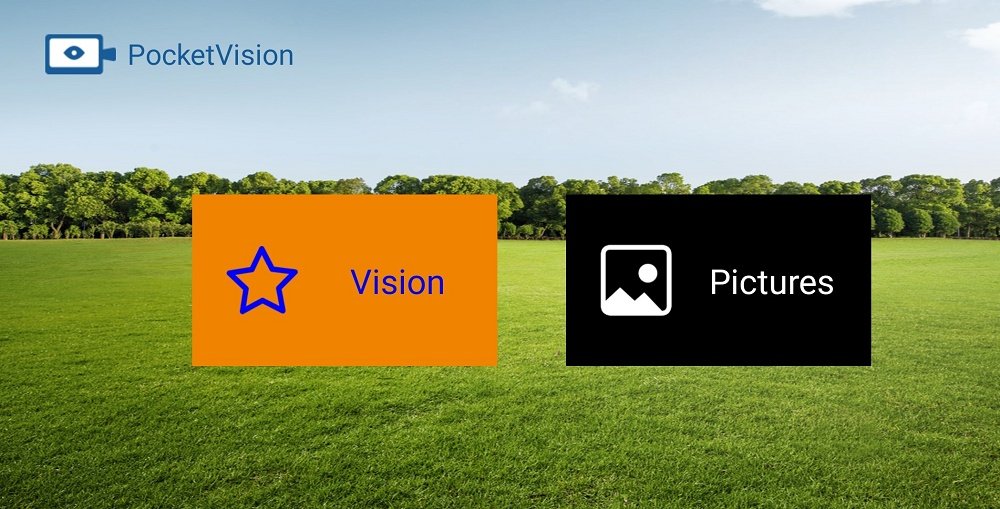Evernote now supports handwritten notes on Android
 Last month, Evernote updated their beta app for Android users, now those features are available to all – this includes support for handwritten notes.
Last month, Evernote updated their beta app for Android users, now those features are available to all – this includes support for handwritten notes.
I’m already a fan of Evernote as it enables me to take notes, capture photos, create to-do lists, and record voice reminders which are all searchable and synch across all my devices – my home and office PCs and my smartphone as well as any of the laptops or tablets I loan (remembering to log out and uninstall before returning them, of course).
It really is extremely handy to be able to make a note on my phone and know, when I get back to base, it will be there sat on my main machine.
Now Evernote has released an update for its Android app that brings support for handwriting along with several other improvements. Great news if you use a Galaxy Note and S-pen combo.
The handwriting feature is pretty impressive, and allows users switch between typing notes and scribbling other bits.
To start using the handwriting feature, all you need to do is tap on the paper clip icon in the note, and start writing using your fingers or S-pen. Users can add an attachment, record some audio, and drop an image, all in a single note.
Along with the usual bug fixes, the latest Evernote for Android update brings improved note editor and faster camera features as well. Previously, users experienced a bit of lag with the camera but the recent update eliminates this and makes sure it much more smooth.
As far as the improved note editor is concerned, here’s what the folks at Evernote had to say,
“We enhanced the note editor to better handle notes that you create on other platforms. There’s also a new highlighting option to let you add emphasis to your notes. You can also duplicate notes and create note links to easily jump from one note to another.”
If this sounds like something you’d like to try out, then nip over to Evernote for Android at the Google Play Store and download the app.