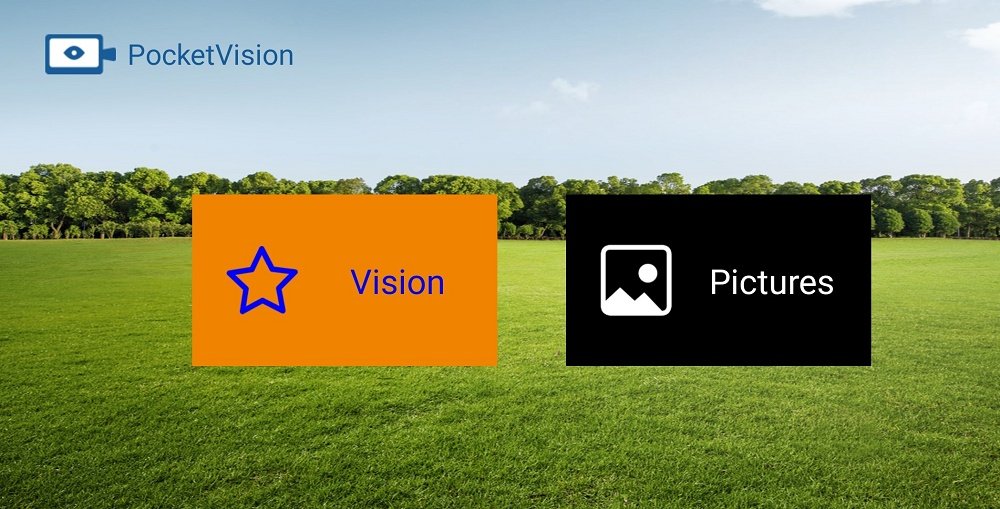iOS 8 outed at Apple WWDC 14
 And there it was gone. WWDC 14 was used by Apple to announce the latest annual update to iOS, the operating system for the seemingly ever popular iPhone and iPad range. Read on for more iOS 8 info about new tricks and the new keyboard!
And there it was gone. WWDC 14 was used by Apple to announce the latest annual update to iOS, the operating system for the seemingly ever popular iPhone and iPad range. Read on for more iOS 8 info about new tricks and the new keyboard!
At first glance, all appears the same. Although Apple has continued to refine that flat icon and user interface design that was introduced with iOS 7 last year whilst adding fresh functionality.
Notification Centre
First up is a much more powerful Notification Center – an area where iOS has long lagged behind Android.
Interactive notifications now let you reply to a notification as soon as it comes in – just pull down and type a reply to a text message, for example. It even works on the lock screen – just swipe right and accept invitations to calendar invites. Genius. Your most frequent contacts meanwhile also appear in the app switcher now, giving you quick access to your friends and family, while Mail has also gotten a refresh too. Just like Android-users, you can now swipe away emails to the trash.
Spotlight
Spotlight on iOS has also been boosted too. No matter what you’re typing into the Spotlight search, you’ll be given suggestions, points of interest, directions, news and even apps from the App Store. Songs on iTunes, movies at local theatres and those available for streaming too. Handy – if remarkably similar to Google Now 😉
Keyboard
The keyboard in iOS has long been its weak-spot for me as it doesn’t allow for much customisation, nor does it give you any suggested words (Android does).
 Now though, it’s finally been given a full-on kick up its board with Quicktype, a very Android-esque addition that gives you suggestions above the keyboard as you type. The keyboard will learn how you type, giving you suggestions based on your typing style, while the learning is done local to the device too, so you have no fear about your details going to anyone else. Not only that but you can install system wide third party keyboards for the first time ever on iOS, so you can bet the likes of Swype and SwiftKey will be falling over themselves to release keyboards for iOS 8.
Now though, it’s finally been given a full-on kick up its board with Quicktype, a very Android-esque addition that gives you suggestions above the keyboard as you type. The keyboard will learn how you type, giving you suggestions based on your typing style, while the learning is done local to the device too, so you have no fear about your details going to anyone else. Not only that but you can install system wide third party keyboards for the first time ever on iOS, so you can bet the likes of Swype and SwiftKey will be falling over themselves to release keyboards for iOS 8.
Messaging
On the messaging front, Apple’s taking on group chat services like WhatsApp and SnapChat too with Tap to Talk, letting you quickly send audio clips. You can also send short video messages this way, and even see the location of chat participants from the Details drop down menu.
iCloud Drive
iCloud Drive lets you work across apps too – thanks to the Drive acting as your own personal storage, you can jump into the same file from different apps, editing an image that’s in your text document, for example. Continuity meanwhile lets you answer phone calls on your Mac whenever you’re in the vicinity of it. Every photo you take on your iPhone will also be synced automatically to all your other devices.
 Healthkit
Healthkit
As expected, iOS 8 increases Apple’s health monitoring, possible with a view to the release of iWatch. Where current health and fitness wearables only keep relevant data to their own apps Apple’s brand new Healthkit can now get all the health info you need all in one place. Apple’s been working with Nike and the Mayo Clinic, so that even doctors can get that info in real-time too, keeping your records up to date.
Sharing
Family Share lets families of up to six share calendars, media media purchases and even apps and games – plus parents will be given a approval notification if a child tries to make a purchase on their device using the same family-tied credit card. The Photos app has also been boosted, giving you even more image editing tools, and all those changes are synced across the cloud too.
Siri
Siri has been tweaked and is now even plugged right into your car: you just say ‘Hey Siri’, and you can start talking to it without even touching your iPhone. Shazam functionality has also been baked right in, letting you hold up your iPhone or iPad to hear what song is currently playing.
Touch ID
This is a big one. Apple is opening Touch ID to developers, meaning a whole range of products and services will be a finger swipe away. Expect to see your favourite online retailers allowing fingerprint authorised purchases very soon indeed.
App Store
Even the App Store is getting a make-over with trending topics, related searches and even a new Editor’s Choice logo stamp too.
Developers can also make App Bundles to let you buy a bunch of apps at once and provide short videos for apps – no more this static pic of the game but actual gameplay footage!
Extensions
Extensions are also on the way to iOS, giving you even more options to use your apps within iOS. Pinterest for example, can add its own button to the share sheet, while Bing translate can be added right inside of Safari. Widgets have now also been added to Notification Center, giving you features such as ESPN SportsCenter, Weather, and more.
Smart Home
Last but not least, iOS 8 will help power your smart home. There are already plenty of home automation products on the market, such as smart thermostats and lights, but each of those use their own protocols and connections: now Apple has come up with its own standard so only your iPhone can open your garage or front door. Just think, you could say “Time for bed, Siri” and everything connected, like your front door and thermostat will get ready for nighttime, locking all your doors, turning off the lights and telly whilst lowering your thermostat.
Release
Want in on iOS 8? It’s out in the autumn. Apple says it’ll be available for iPhone 4s, iPhone 5, iPhone 5c, iPhone 5s, iPod touch 5th generation, iPad 2, iPad with Retina display, iPad Air, iPad mini and iPad mini with Retina display – or every new device since late 2011.
The thing we have to wait for though is to see which features makes it over to them.
What do you think to this latest iOS package? Let me know below.